What is LEARN?
The student information system known as LEARN provides students, faculty and advisors with a single sign-on hub.
Please note that new students will not have access to LEARN until they have received their CWID.
Students are able to access the following student accounting functions in LEARN:
- View Jenzabar ID
- Access Student Forms
- View account information and activity
- Make a payment
- Set up direct deposit for refund processing
- Assign Authorized Users
- Student Insurance Enrollment Services
How do I find my Jenzabar ID?
Through your Learn Portal, you will be able to access your Jenzabar ID under Quick Links. See the image below for guidance.
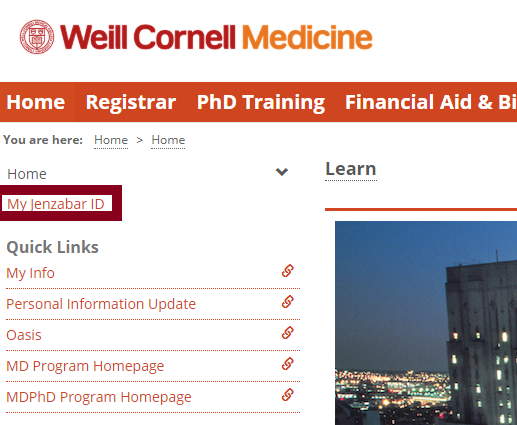
How do I access Forms in LEARN?
From the LEARN home page, navigate to the Financial Aid & Billing tab, then you can find the Form sections on the left vertical menu or from the Forms section below the Student Health Plan. You can also use the screenshot below to navigate the Financial Aid & Billing section: 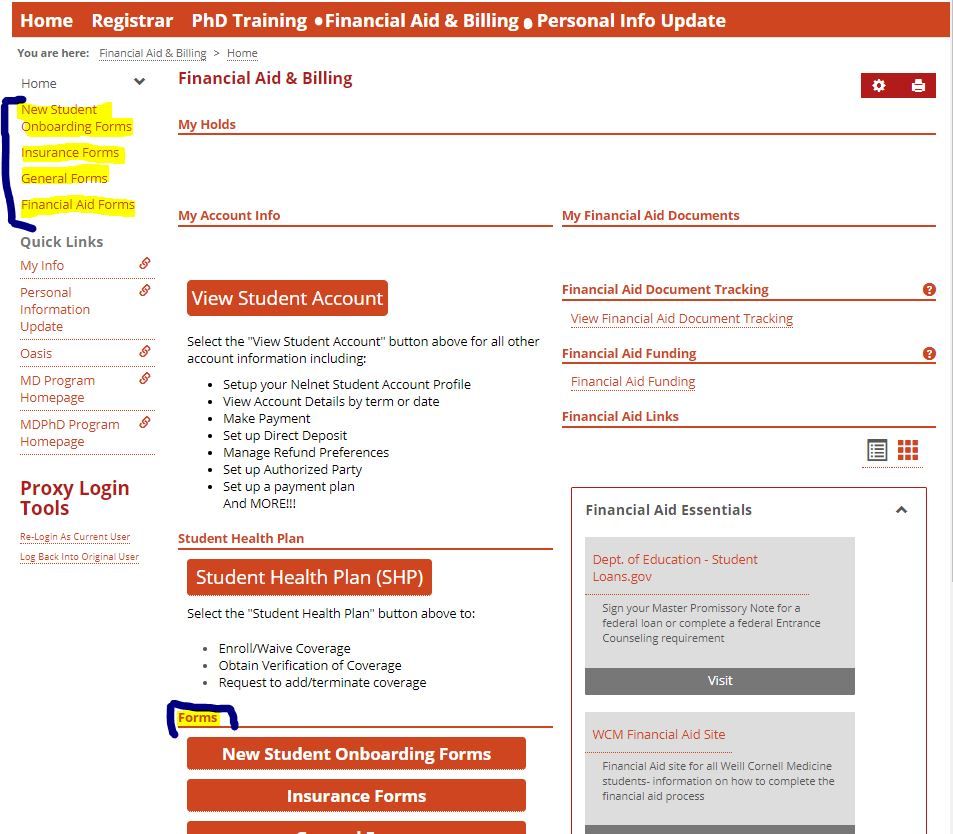
How do I view my student account summary and details?
How do I update/change my insurance coverage?
For coverage, enrollment information, plan details and dependent enrollment information, go to the Insurance Information page and select the appropriate link: health, dental or vision.
Student Health Plan: Turning 26
It is quite common for students, covered on their parent's insurance. We know that when you turn 26 this year, generally you will no longer be covered on their plan. In this case, you will need to waive the WCM Student Health Plan using your existing coverage, then, in the month you turn 26, you can submit a Petition to Add health coverage through the Student Health Plan by following the steps below:
- Login to LEARN
- Navigate to the Financial Aid & Billing tab
- Select the orange Student Health Plan (SHP) button
- Once logged in Gallagher Student Health, find the current plan year and select Enroll in Plan
- You will be prompted to fill out the enrollment form and submit proof of the change in coverage
- Once you submit the form, WCM Student Accounting will reach out to you with your balance due for the insurance
- If you want to add Dental and Vision to your coverage as well, then you will also need to fill out the Coverage Change form through LEARN as well.
If you have questions regarding this process, please contact student-accounting@med.cornell.edu
How do I manage my refund preferences?
Through your Learn Portal, you will be able to access the billing port and manage your refund options. Please click here for the PDF insructions.
How do I Update my Personal Information?
Through your Learn Portal, you will be able to access the Personal Information Update link under Quick Links. Please click here for the PDF instructions.
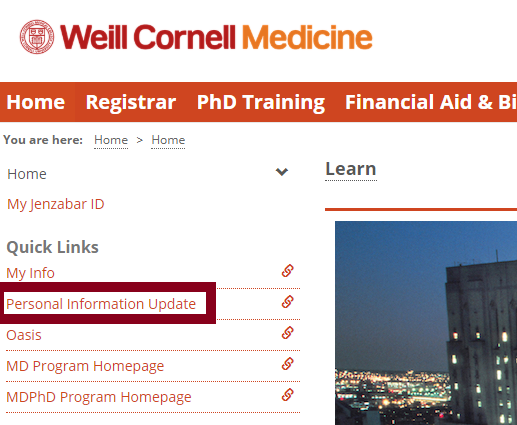
I am going on a LOA and I have insurance through WCM, what happens next?
Degree-Seeking students who are eligible for insurance coverage and go on an approved leave from WCM have two options:
- Terminate any of their elected student insurance coverages (health, dental or vision) on the last day of the month in which the leave is initiated (default)
- Continue their elected student insurance coverages (health, dental or vision) until the end of the specific enrollment period/academic year*
Students who wish to continue their elected student insurance coverages are responsible for 100% of the premium. Program Funding is NOT available to a student while on an approved Leave or Extended Curriculum (MD-PhD only). As a result, the elected coverage will be charged to the student’s account. Payment needs to be submitted by the student within 30 days of the official leave approval in order to be considered for a coverage extension. If payment is not received by the deadline, coverage will be terminated on the last day of the month in which the leave started.
If the student is still on leave when the next academic year starts, then student will only be auto enrolled for the new plan year on the first of the month in which they return from leave. If the student elected to continue health benefits when he/she initially went on leave, the benefits coverage will terminate at the end of that academic year and the student will not be eligible for coverage by SHP until the student has returned from leave.
*if you go on leave within 90 days of the end of the enrollment period, you can elect to keep your coverage for an additional 90 days.

